DocGen is an open-source website and PDF generator that makes it easy to create high-quality documentation.
Self-contained website
Creates a static website that works on any server, or as local files.
Optional PDF
Also publishes the website content as a single PDF, using React-pdf.
Human-friendly input
Write in plain text, or the human-friendly Markdown format.
Easy to version control
Plain text input formats work well with all version control systems.
Table of contents
Automatically creates tables of contents
Branding and metadata
Easily brand with a logo, attribute ownership, and attach release notes.
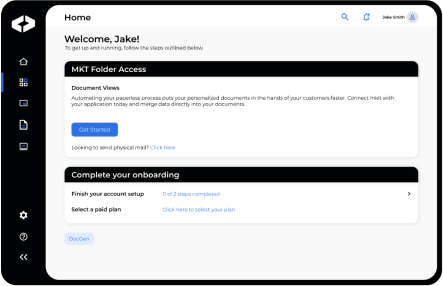
DocGen is open-source software sponsored by Inkit, the leading Zero Trust Document Generation Platform.
Learn MoreSimply install DocGen, and run the tool to generate websites and PDF documents.
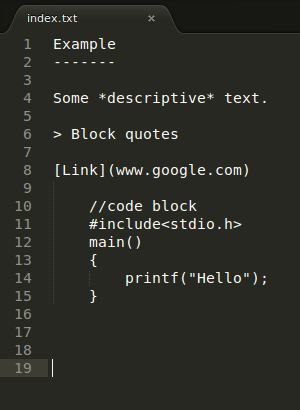
001 | Create content in plain text or human-friendly Markdown
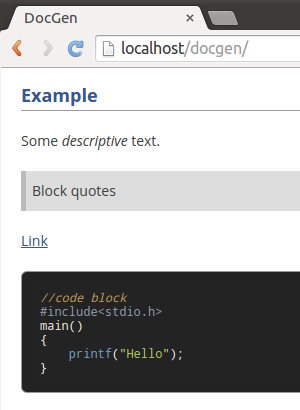
002 | DocGen styles and publishes all your content as a website
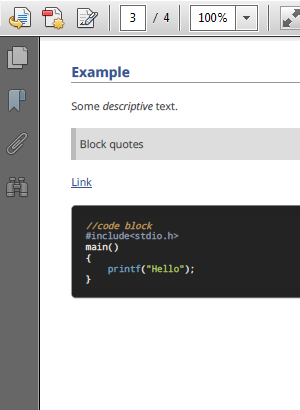
003 | DocGen also creates an equivalent PDF copy
NOTE: DocGen is intended for free-form, human-generated content which is regularly updated and improved, then automatically laid out according to a template. It is not intended as a precision PDF editing tool.
Websites and documents generated by DocGen work in most browsers including Chrome, Edge, Firefox and Safari.
In just three steps:
Simply enter these commands in the terminal:
npx docgen-tool scaffold
npx docgen-tool run -o $HOME/docgen-example
See the installation guide for more detailed instructions.